Stillspeaking 2.0 Toolkit
Welcome to the Stillspeaking 2.0 toolkit! It has been created especially for local church communicators in the United Church of Christ. Here you will find:
- Directions and suggestions for social media
- Graphics for social media, print, and other uses
- Help with creating or upgrading your church website
- Brand guidelines for use of the UCC logo, emblem, motto, and “God is still speaking, and graphics
- 13 Inexpensive (or free) ways to increase community awareness of your church
No matter your budget or level of church communication skills, you’ll find help here.
Let’s get started . . .
Social Media | Stillspeaking 2.0 Graphics | Websites | Brand Guidelines | Videos | Community Marketing
Social Media
The world and its faith organizations are becoming much more digital. The future belongs to those who can navigate the social media space.
Here you will find directions, suggestions, and resources for managing social media as actual images that you can post in your Facebook news feed.
Successful social media can do many things. It can communicate news very efficiently and inexpensively. It can strengthen your community and build loyalty. It can evolve your “brand.” And it can reach others beyond your immediate circle of friends and followers.
This part of the toolkit will help you improve your efforts in this growing and important new part of ministry.
Getting Started
- The first thing you should do is have a Facebook page for your congregation. This is free and only takes about 20 minutes to set up. A Facebook page is different from a website, but the two should complement each other.
- If you don’t have any idea what Facebook is or how to do it, you could ask a 15 year-old in your congregation to help you, or you could follow the simple instructions https://www.facebook.com/pages/create on Facebook. They make it easy. Don’t be intimidated.
- Once your page is set up, you will want people to “like” or “follow” your page. Here are some ways to do that: You might ask people at worship on Sunday to “follow us on Facebook.” Or put it in the weekly bulletin. Try to get 100 people to like your page.
- Now that you have some followers, you can start posting some of the UCC graphics (see below) included in this toolkit. A couple of things to keep in mind: you will want to decide how often you post. Every day? Every week? Social media can be time-consuming, but generally, the more you put into it, the more you get out of it. We would suggest 3-4 posts per week.
- Note: You will want to post more than just the images in this toolkit. Think of social media as a dialogue between you and your congregants. You may just write things like, “Happy Mother’s Day,” “Looking for new voices in the choir,” “Don’t forget the Youth Car Wash this Sunday,” or, “This week our offering will be for the local food bank.” But Facebook is more than a bulletin board, so don’t limit your posts to just announcements and information. Ask questions. Involve people. Get your followers to answer, engage and participate.
- Notice what happens when you post a certain image. Do people like it or share it? (This is good!) Do people comment on them? Does church attendance vary? Results will vary. Not everyone will like every post. The more diverse your congregation, the more varying opinions may be expressed. Do not be surprised. Discussion is good.
- As you feel more comfortable in social media, you can expand your objectives. You can use Facebook to drive people to your website, to sign up for events, to raise money, to attract visitors, and to grow your congregation.
- Once you’re comfortable on Facebook, you may want to expand to other social media sites, like Twitter, Instagram or Tumblr.
Stillspeaking 2.0 Graphics
Here is your gallery of 36 graphics (others call them images, postcards, or “memes”) that you can use to communicate UCC identity, UCC messaging on justice issues, faith expressions, and more.
Each graphic is provided in both JPEG and EPS formats, allowing them to be used for social media, on church websites, and in print. This means you can use them on your Facebook page, if you have one, as well as in print materials: bulletins, brochures, posters, mailers, etc. With the version labeled “EPS,” you can size them to make banners and print on t-shirts or coffee mugs or whatever you imagination comes up with.
Simple visuals and short messages like these tend to get the best engagement. You may select whichever ones you want to use.
Because UCC congregations – and their needs – are so diverse, we have provided a wide range of options. Some are progressive and provocative ideas; others are core Christian messages. Some are serious in tone; others are more light-hearted. Some are philosophical ideas intended to build the UCC brand; others are reminders to get people in the pews this Sunday.
Please feel free to use the ones that speak to your congregation. You choose the message, tonality and look that work best for you. And, if none of them work, feel free to create your own! As with all communications, the key is knowing your audience.
Note: These graphics may be downloaded as a free graphics package from UCC Resources here.
Facebook Graphics
Cover Photos
Posts
Social Media Help
Looking to establish social media policies for your church or brush up on social media tips? Check out these resources:
Become a Social Media Influencer: Get Followers and Get Noticed
Best Practices, Tools, and Tricks for Social Media
Face Your Facebook Fears: Getting Started on Facebook (pdf)
Social Media and Youth Ministry
Websites
Creating and Maintaining a Local Church Website
The easiest way to create and maintain your website is through an online CMS. A content management system (CMS) is a computer application that supports the creation and modification of your website through a website browser (Chrome, Firefox, Explorer, Safari, etc.).
These content management systems can be maintained by users with little or no web experience and require no special software – only a web browser connected to the internet.
UCCEverywhere – Our in-house modern responsive website solution
 A digital marketing program to help your church stand-out and share its message with faith seekers online.
A digital marketing program to help your church stand-out and share its message with faith seekers online.
Features included in the WordPress website builder package:
- Prominent Giving Display
- Special Mission Offerings
- Custom Branding
- Contact Page
- Responsive Design
- Dynamic Content Feeds
- Alert Banner
- Customizable Menu
- Add New Pages
- Content Management System Instructions
- Search Engine Optimization
Cost: $45 per month / $469 yearly
- This fee also covers the following features:
- Dynamic feeds sending fresh content daily (UCC News Digest and Daily Devotionals)
- Access to an Evergreen Content Collection for social media
- A learning center to help familiarize churches with their sites
- An online giving portal
To get started, visit https://ucceverywhere.org/
Your church website should contain the following:
- Your meeting time (start and finish).
- Your location (directions and a map are important).
- Your ministries (visitors will want to know about your children’s programs).
- What to expect in terms of music, offering, communion, dress, etc.
- Statement of beliefs.
- Some of the things you do to serve the community.
- Phone and e-mail contact information if visitors have questions.
- Links to your social media accounts (Facebook, Twitter, Instagram, etc).
UCC logo graphics for your website
The UCC logo, emblem (oval cross and orb), “God is stillspeaking,” and comma.
Create a Privacy Policy for your website
https://termsfeed.com/privacy-policy/generator/
Brand Guidelines
Information on how to use the UCC’s logo, emblem, and other brand components can be found here.
You will also find multiple variations of the logo and other components to download for use in social media, print, and the web.
Videos
UCC Identity
Go to the UCC’s YouTube page
https://www.youtube.com/user/uccvideos/featured
You’ll find a selection of videos that show who we are as a denomination, including “God is still speaking” videos, faith testimonies of diverse UCC members, and more.
The videos are organized into playlists to help you find what you need. Videos are a great resource to add interest and life to your church website and social media. They can be used in worship, in small groups, at coffee hour, for Bible study and other education, to inspire at Board or Consistory meetings, and more.
Discussions and Bible Studies
Do you need an engaging way to liven up Bible study, highlight a social justice issue, or promote your church?
What if you could do all of the above in 30 seconds or less?
Check out the “Thirty Seconds or Less” video project, where a diverse group narrates 30-second clips you can use during Bible study, worship, or on your church’s website or social media.
10 Videos to Get Your Church Started:
Here are 10 videos to get you started. Click on the link for each respective video, and you will be have access to:
- A 30-second YouTube video.
- A transcript for the video.
- Two discussion questions for the video.
“Do Not Press Me to Leave You”
“Every Step of the Way”
“Good News for the In-Betweeners”
“Some of It Even Happened”
“Stubborn Hope”
“The Will of God”
“This is Wrong”
“This is Where You Go”
“We Belong”
“What is Right”
If you want to embed the videos on you church website, use follow these steps:
- Choose one of the videos at by clicking on a video title on the homepage of http://thirtysecondsorless.net/30secondbible/
- Click once on the video to reveal the YouTube symbol in the bottom right corner of the video.
- Click the YouTube logo, which will take you to the video on YouTube.com.
- Look under the video title and username, and click “share.”
- Click “Embed.”
- Copy the link provided and post it in the coding of your church website. (Whoever manages your website will be able to do this for you.) Most WordPress themes allow you to do this without knowing web coding.
If you want to share the video on your church’s social media, follow these steps:
- Choose one of the videos at by clicking on a video title on the homepage of http://thirtysecondsorless.net/30secondbible/
- After the individual page loads, click the curved arrow in the top right corner of the YouTube video.
- A screen will generate a link to copy and icons to share to Facebook, Twitter, or Google+.
- You can either copy the link and post it to the social media site of your choice OR click one of the social media icons to share the post directly to that platform. (For example, if you click the Facebook icon, you will be able to log in to Facebook and post directly to your personal page or your church’s page.)
For the complete list of Bible study videos, visit http://thirtysecondsorless.net/30secondbible/.
For the “Thirty Seconds or Less” complete video library, including videos about social justice and technology in worship, visit http://thirtysecondsorless.net.
Community Marketing
13 inexpensive (often free) ways to generate awareness for your church
Online
1. Update Your Website
Your website is often the first interaction an interested visitor has with your church, so having an updated look and accurate messaging is crucial.
Does your website have the most recent and most accurate information about your church? Church leadership? Worship types and times? Upcoming events? Does it include your church’s social media channels?
The United Church of Christ has templates to help your church develop a landing page if it has yet to have the resources to develop its own web site. If your church is ready to develop its first, or, an updated web site, a small investment is most likely needed to get started. However, there are online website technologies that offer very low-cost or free services that could be sufficient for your church’s needs. Some website platforms to consider include:
Wix.com – Free and easy to build a nice looking website that can be updated simply. Connect your web address (URL) for $150.00/yr.
Square Space – Easy to use and free. Great for landing page websites without several pages.
WordPress – Website platform that offers free, easy to use website templates. WordPress platform can evolve overtime to provide more unique functionality, if needed.
2. Use Emerging Online Social Communities
Your church might already have a Facebook community, but how about a presence on Nextdoor or Instagram? How about Twitter?
NextDoor connects people and business online through a neighborhood centered platform. Your church can share events, worship times and other important developments with individuals and families in your immediate community (not every community has a NextDoor presence yet).
Instagram can enable your church to effectively tell a visual story that can be easily discoverable among others in your community and beyond. visual content marketing is increasing in popularity, so make sure you take the necessary measures to capture moments that happen in your church. Twitter enables you to follow, and to send out (“tweet”) messages about your church events to key audiences.
3. On-demand worship
In a time-demanding society, people and families have to make tough choices about how to spend their time, especially on the weekends. Offering a way that people can engage with Weekend Worship on their time is becoming increasingly popular. Your church can use Facebook Live to stream and then archive Worship services on your Facebook page at no cost. More sophisticated, yet costly, options exist as well.
4. Frequent Facebook
Do you have a Facebook page? Are you updating your church’s Facebook page regularly? Facebook is extremely important when marketing and generating awareness for your church. A social media plan should be initially developed and refreshed quarterly to organize your page. It is important to update your page a few times a week (use visuals whenever possible). For help, go to “Social Media Help” on this page.
5. Make Sure You’re Listed
Is your church listed with city, county and/or community online directories? If so, is the information accurate? Spend a few hours researching your church’s presence on popular local search directories like Google Local, Yelp, Facebook, YP.com and any local directories (local media, neighborhood/community guide sites, etc.).
6. Local media outlets/neighborhood outlets
If appropriate, and available, be sure to consider opportunities to have listings under the “religious services” directory that may appear in your local newspaper; also see neighborhood placements with papers, mailers and other resources that may be unique and available to you in your community. Use these outlets to share press releases about what’s happening at your church, too!
7. If available, make sure your church sign is an active message board
No reason to not have creative, inviting messages about your church and its activities on the message board in front of your church.
Community Engagement Events
8. Worship beyond the pews
Weekend worship doesn’t always have to be within your sanctuary walls. Non-traditional (physical locations beyond your church location) sites where community members visit can be used to reach out, spread awareness and offer a kind welcome to others.
9. Establish Community Partnerships
Your church should always strive to be a part of the surrounding community. Make it a point to buy from locally owned businesses and establish a reciprocal relationship with those businesses. It is always important to volunteer in your community so others can encounter your discipleship.
10. Host Free Community Events
Churches have traditionally been a meeting place for secular events for the community. Make it a priority to host a dinner, movie, game night, exercise class, talent show or other event to engage community members.
11. Host Mixers for All
Chances are there groups looking to find a safe meet-up location in your community. Your church can be a great and safe venue to organize these meet-ups to enable people to interact and build relationships.
12. Open Educational Series
Is your church hosting Bible study classes for the community? Or a starter class for those exploring their faith? Developing consistent and casual opportunities for people to come together and learn about faith or the Bible can be beneficial. (Free refreshments are always a plus!)
13. Is your church a polling place?
Sometimes polling places need to be relocated; or, new ones are needed. Your church may be just the right location to introduce new neighbors into your space.

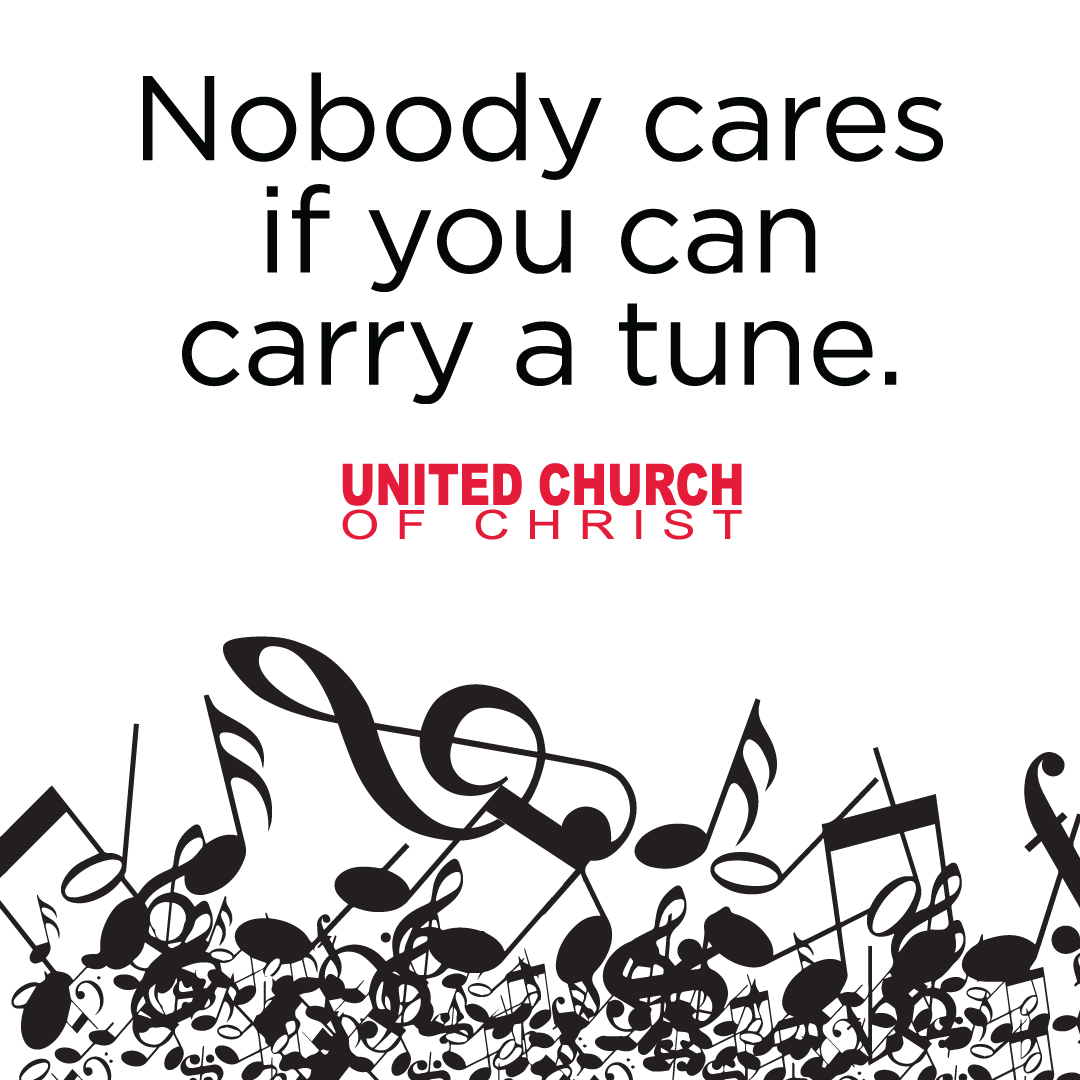
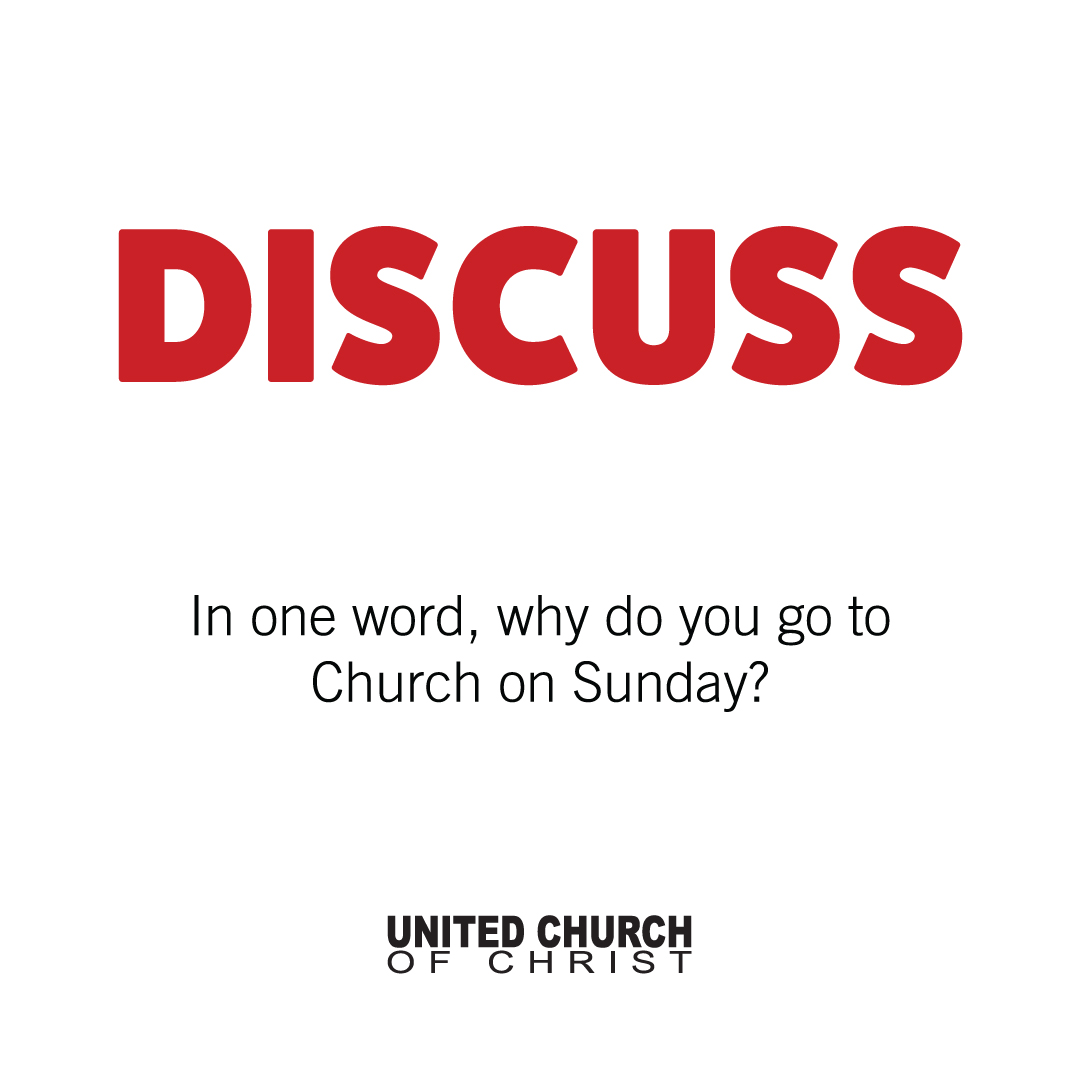

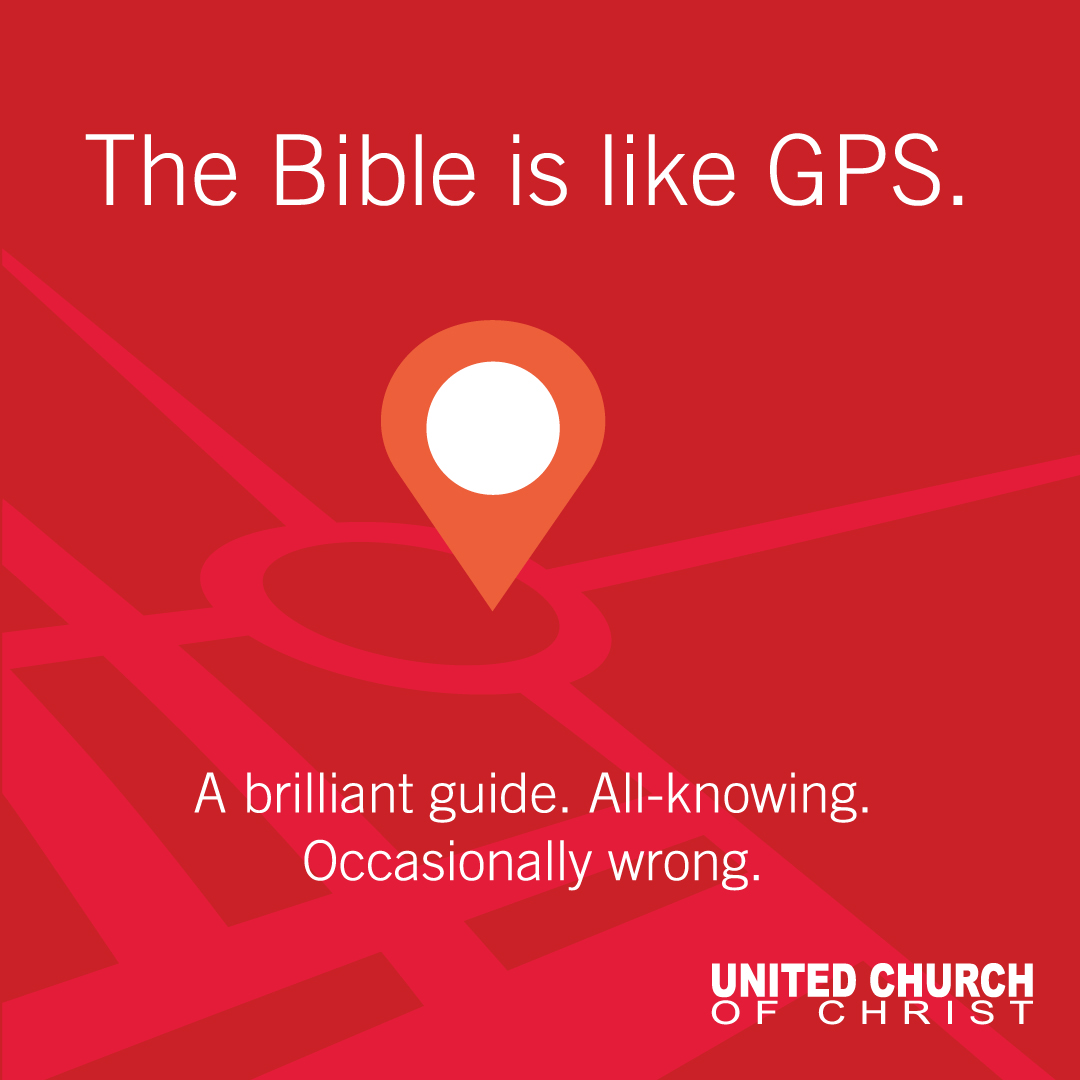


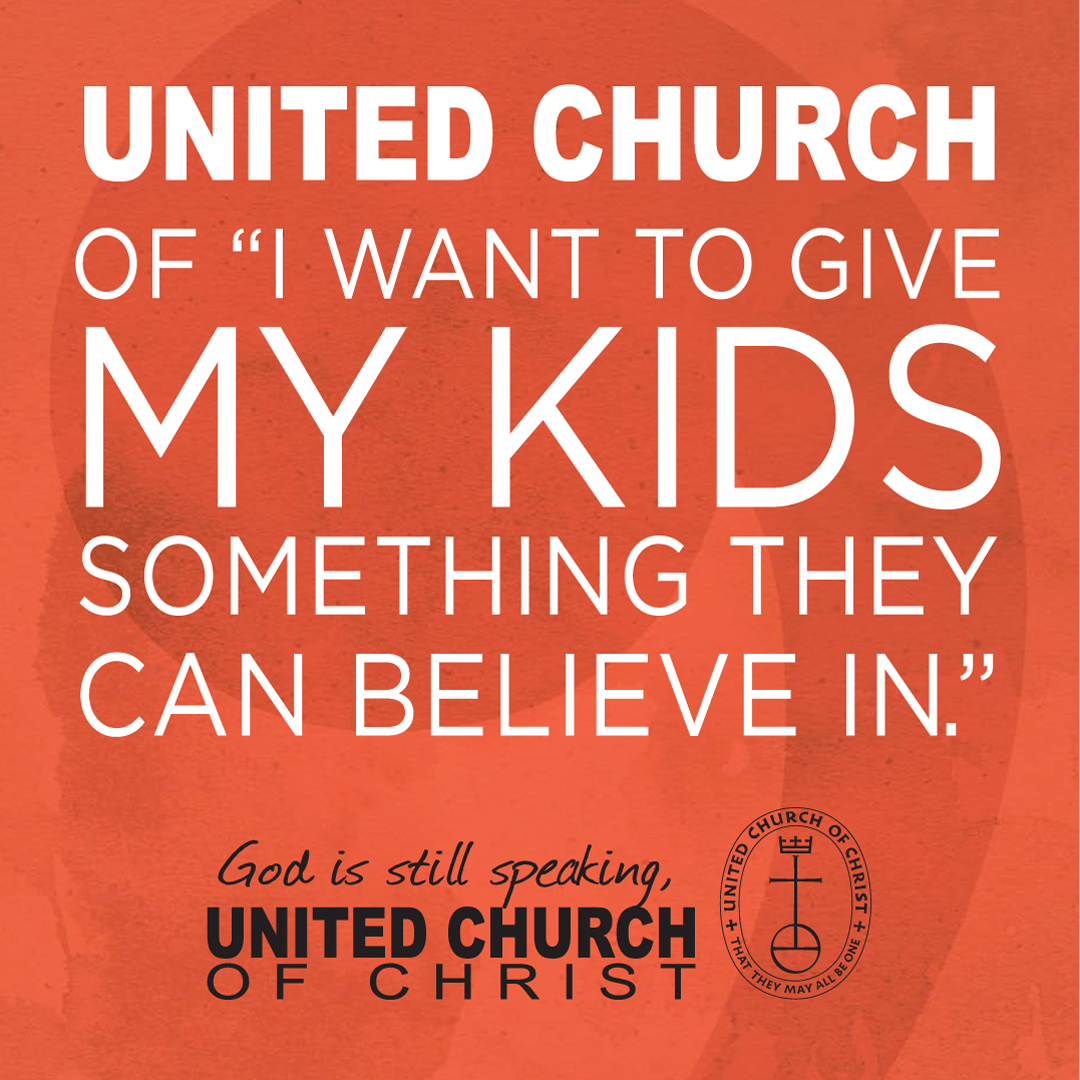


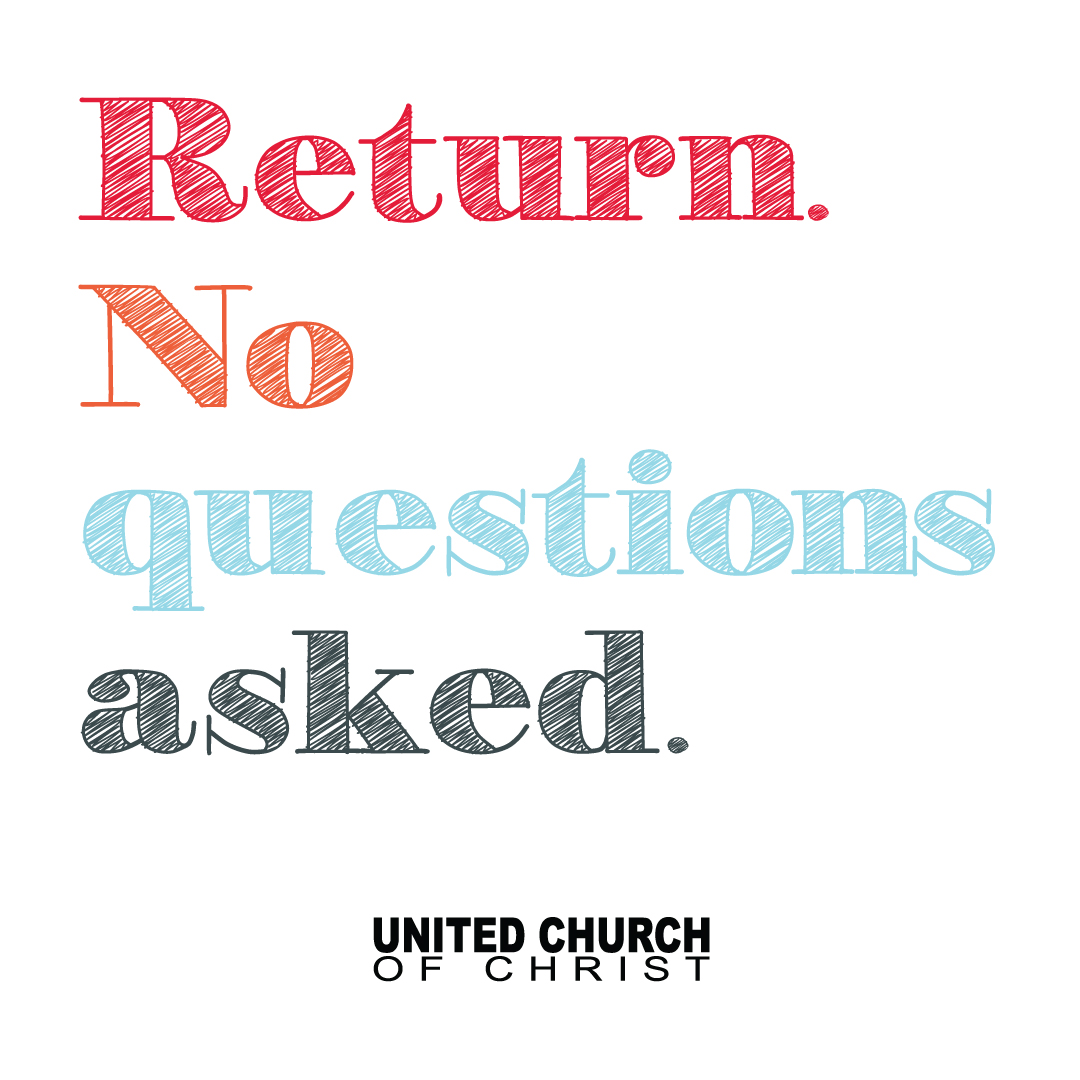


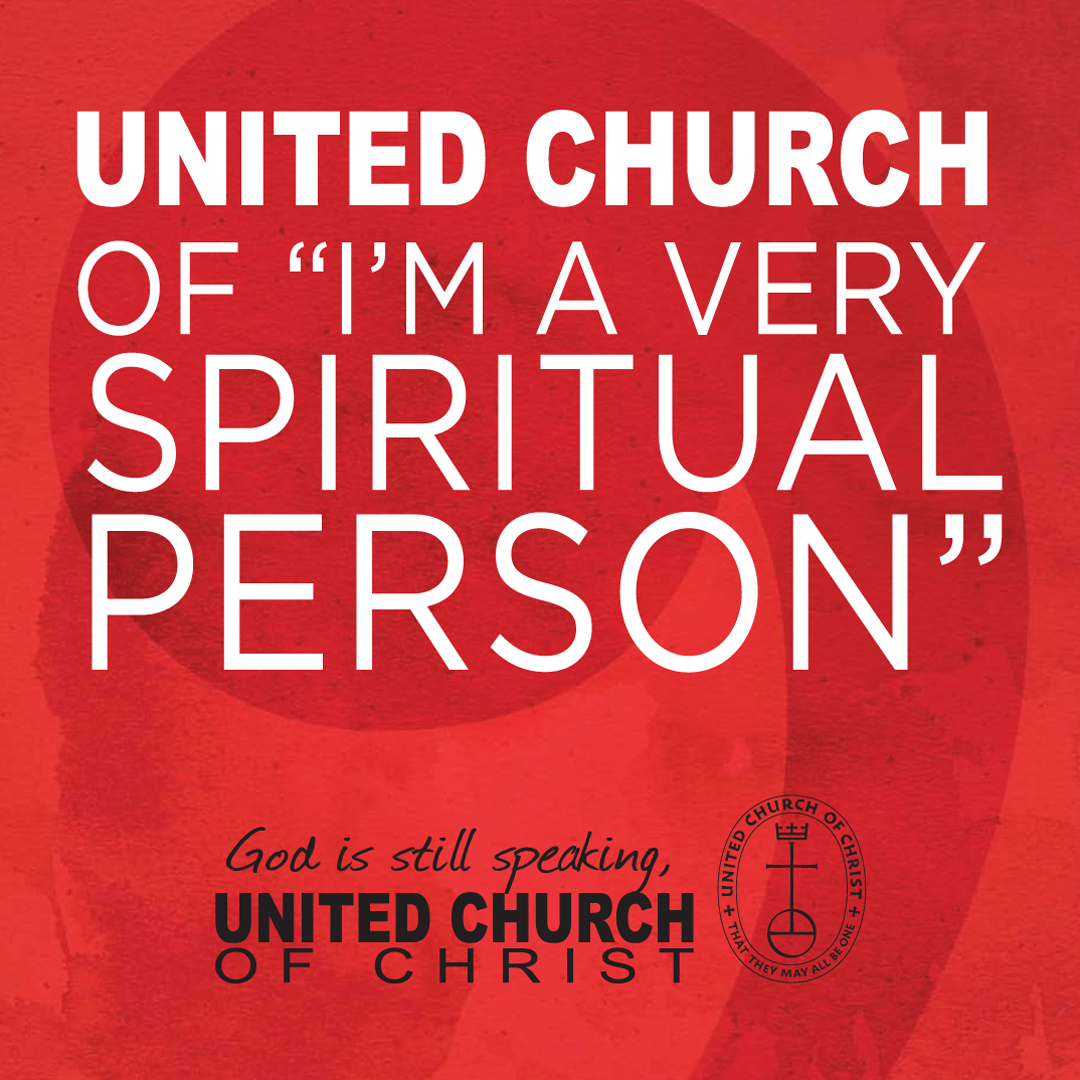
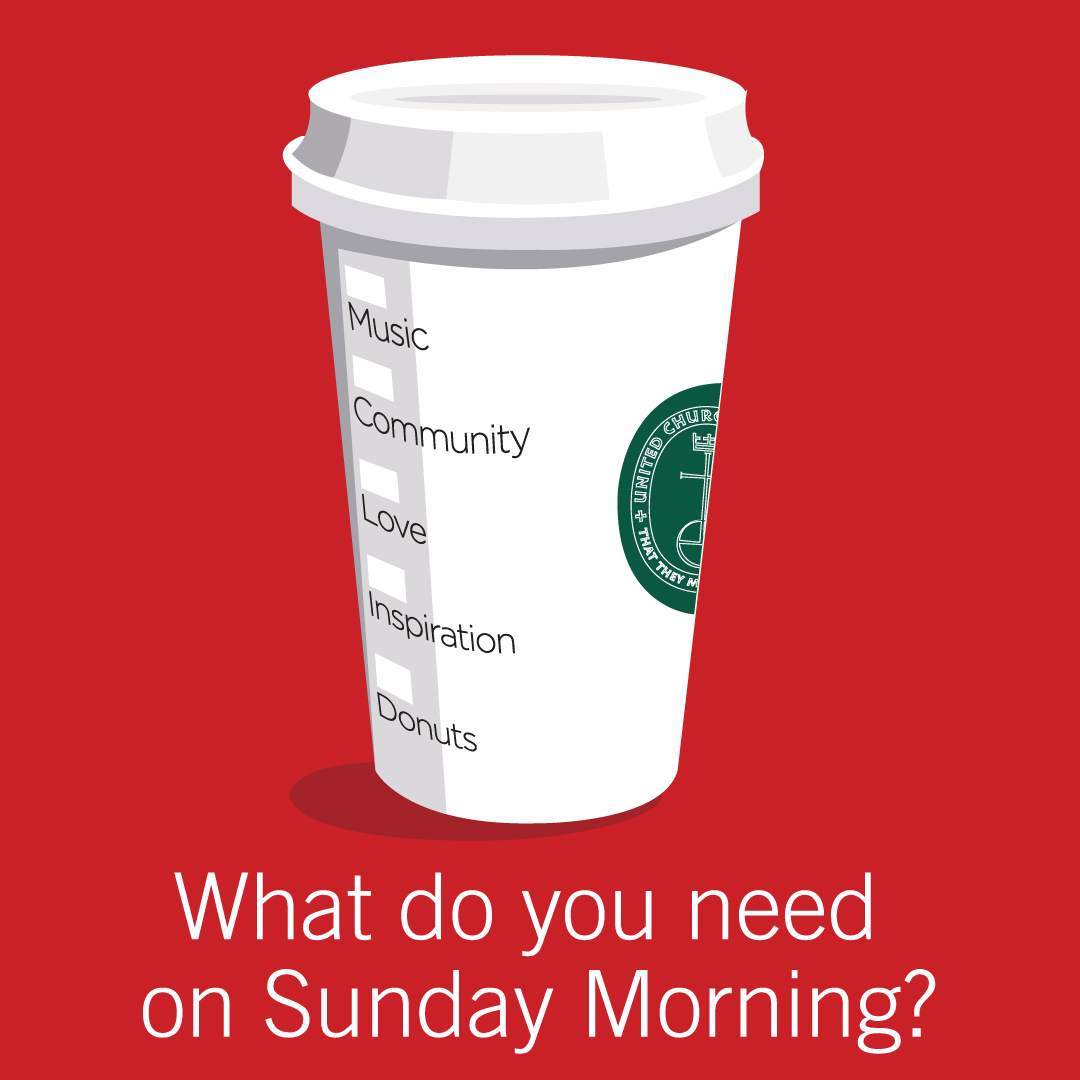


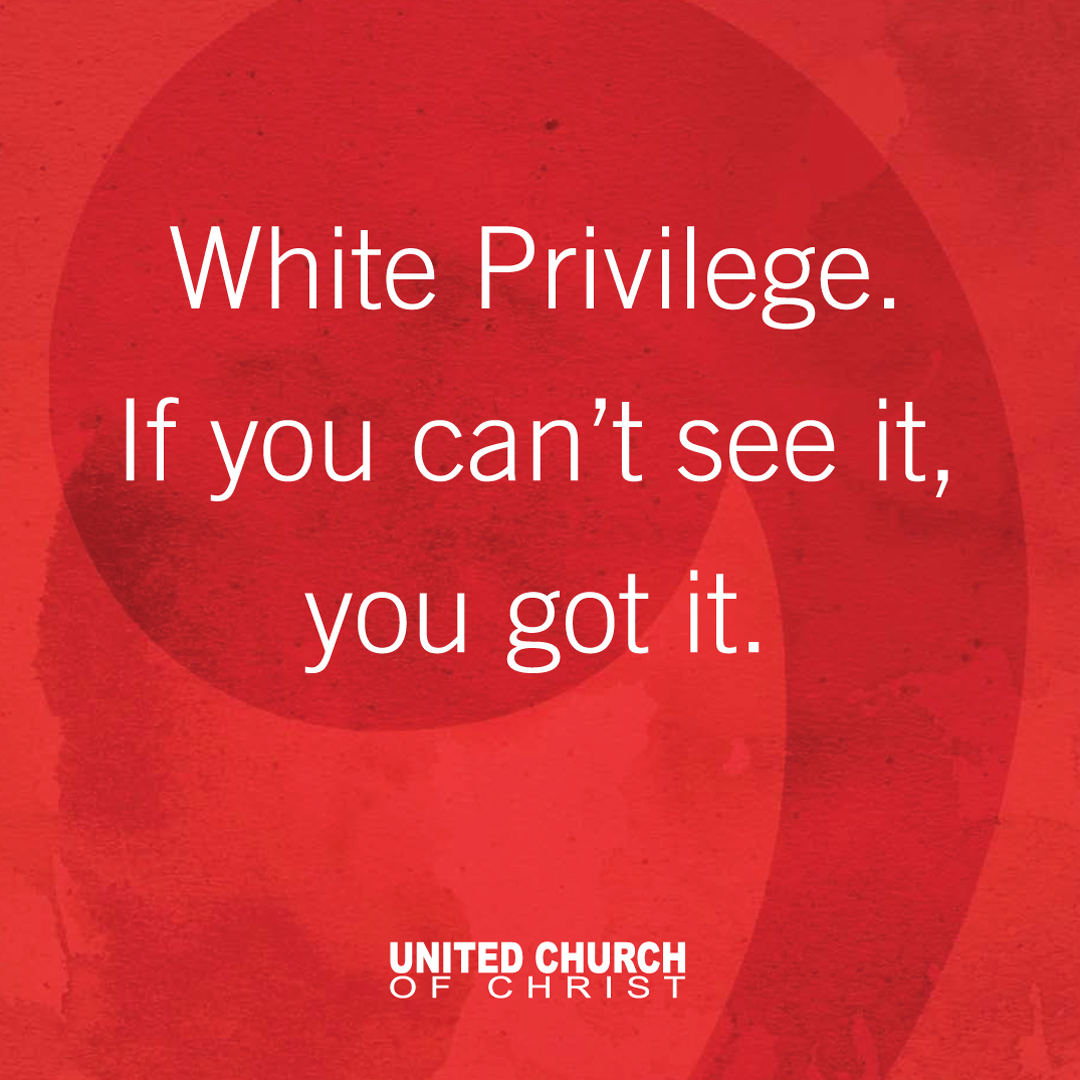
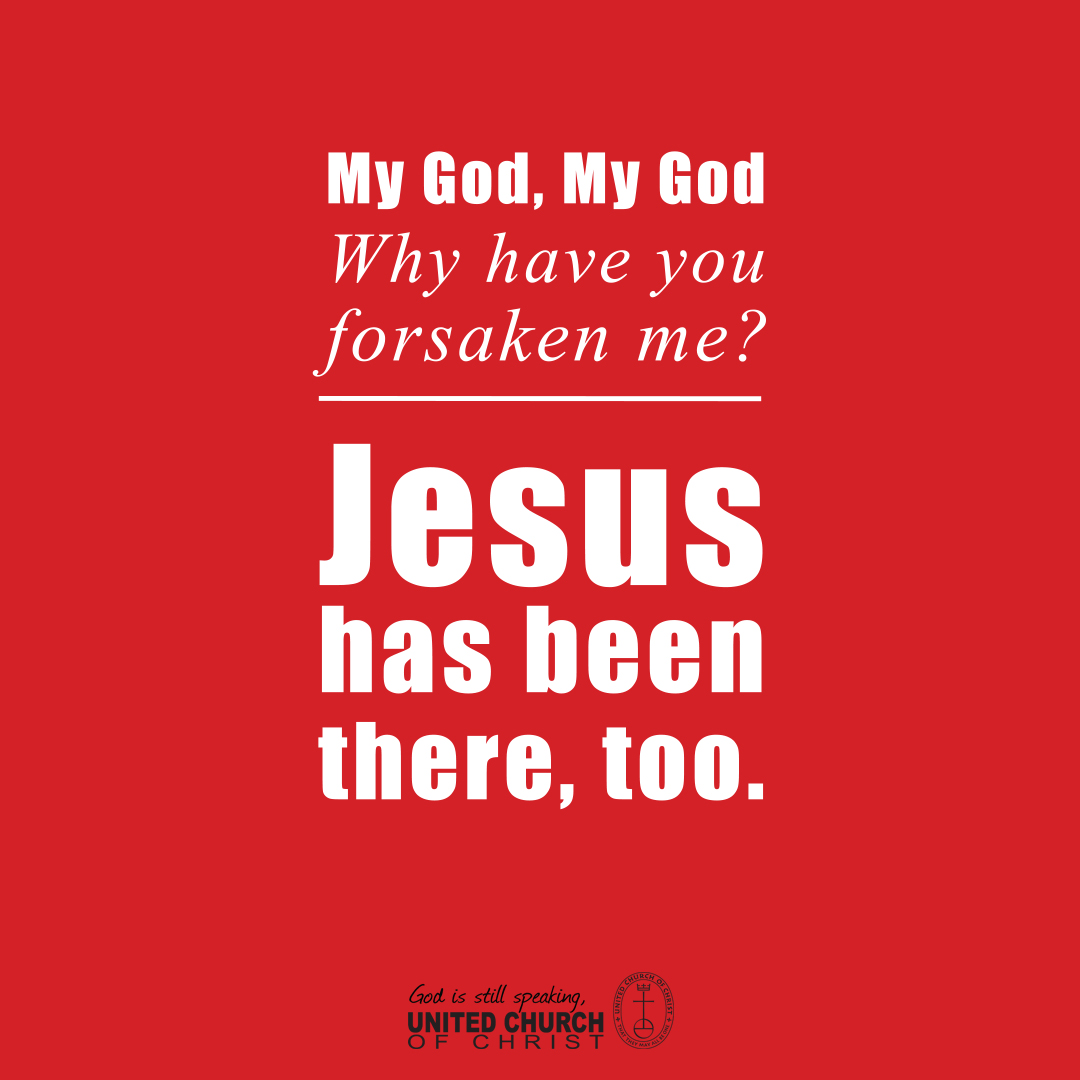
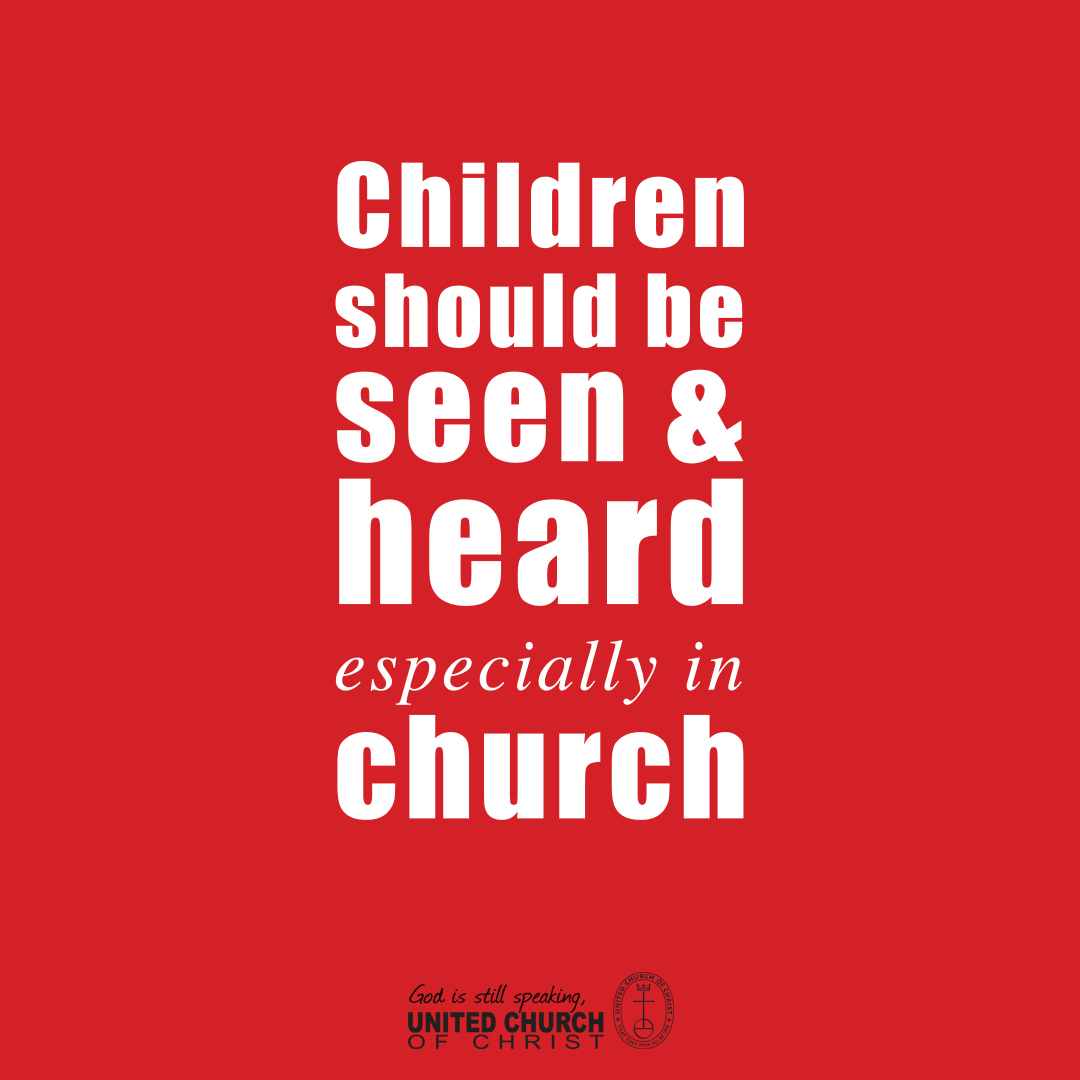

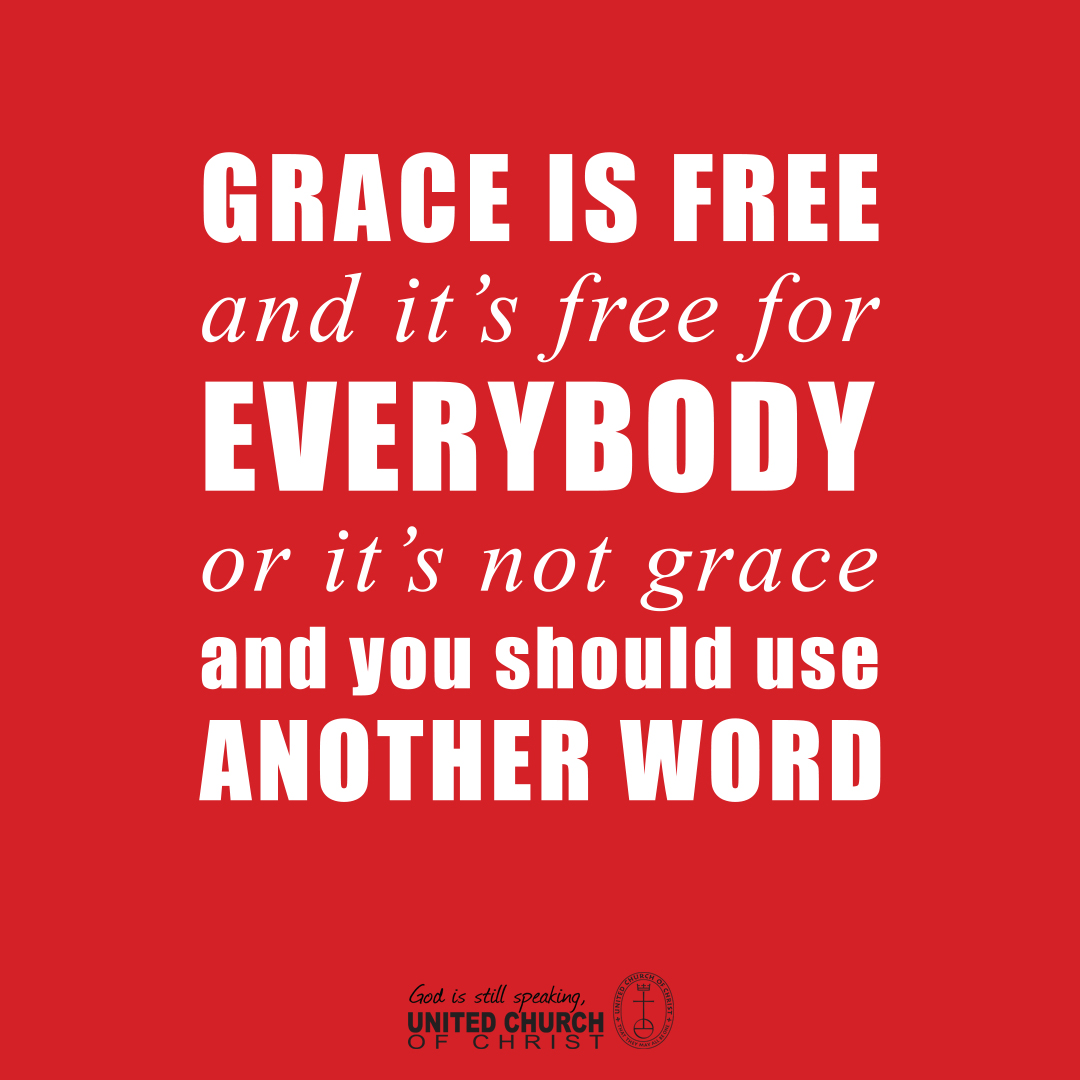

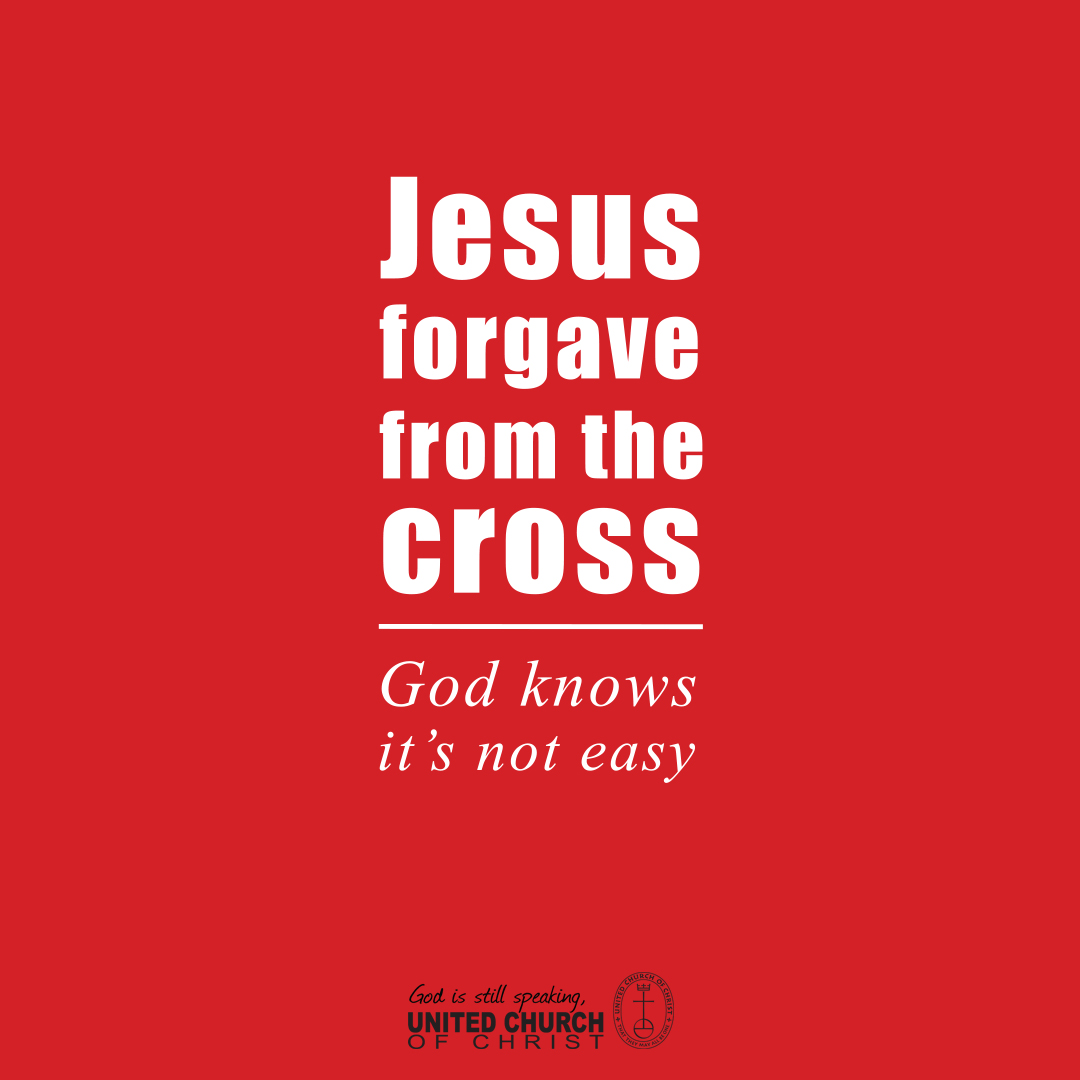
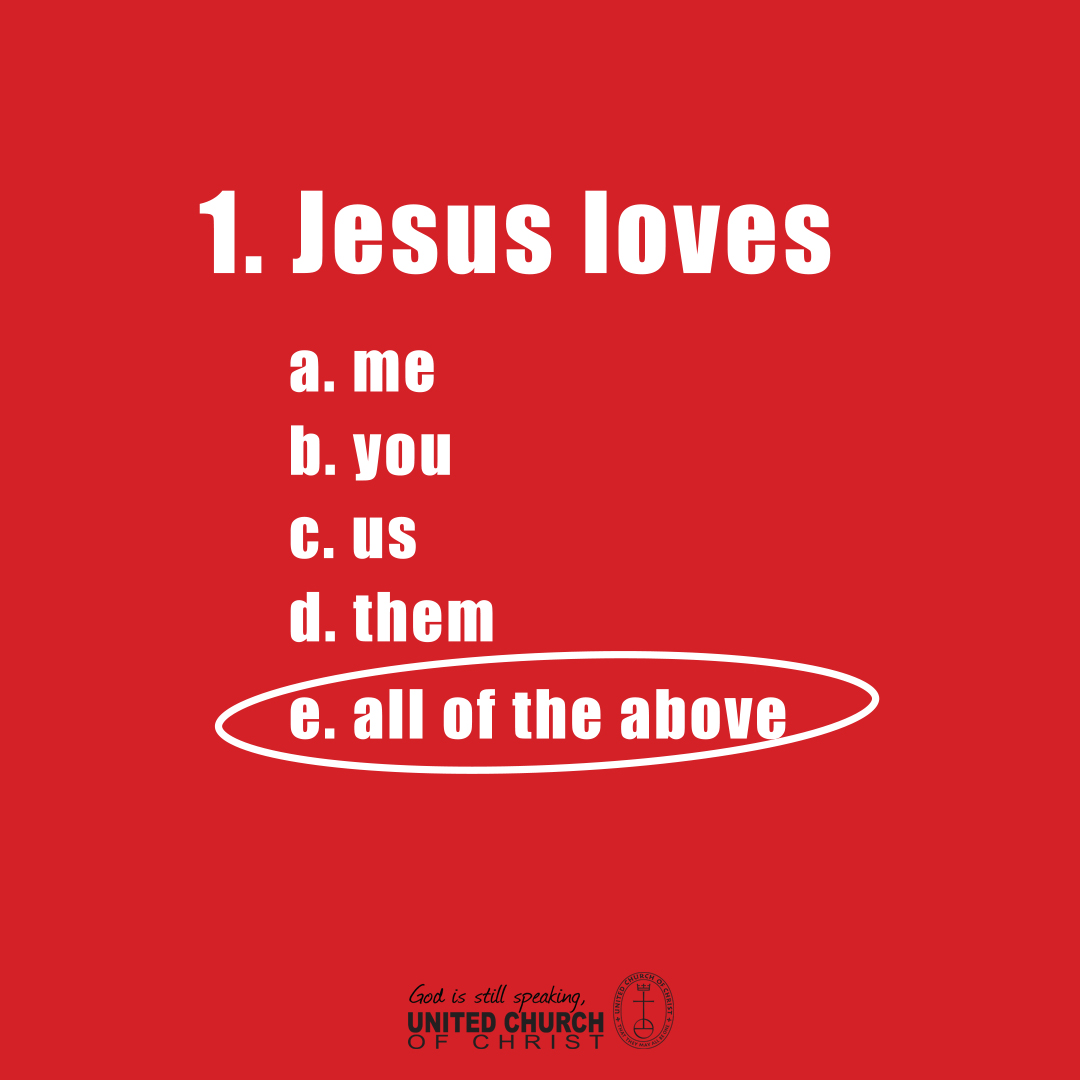
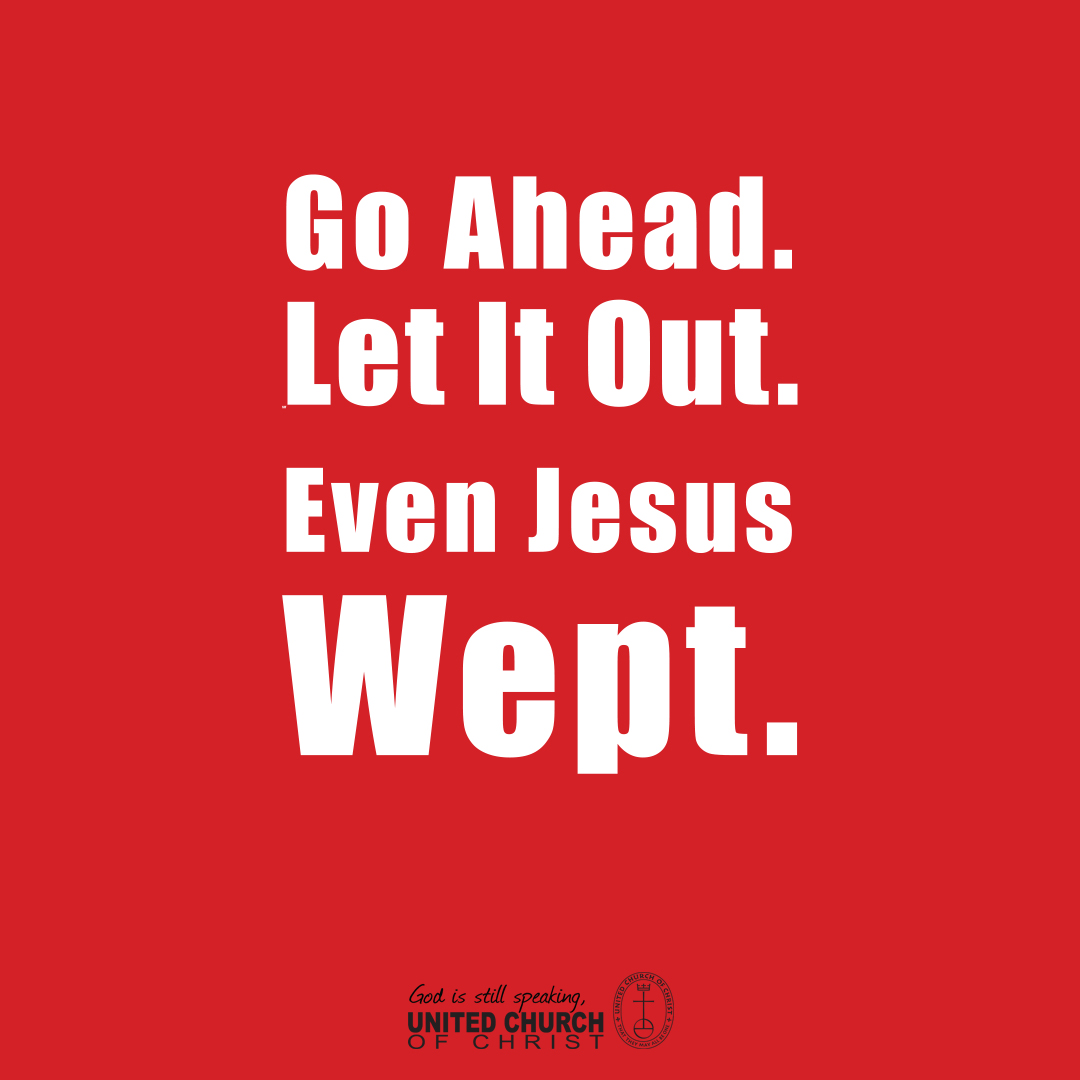





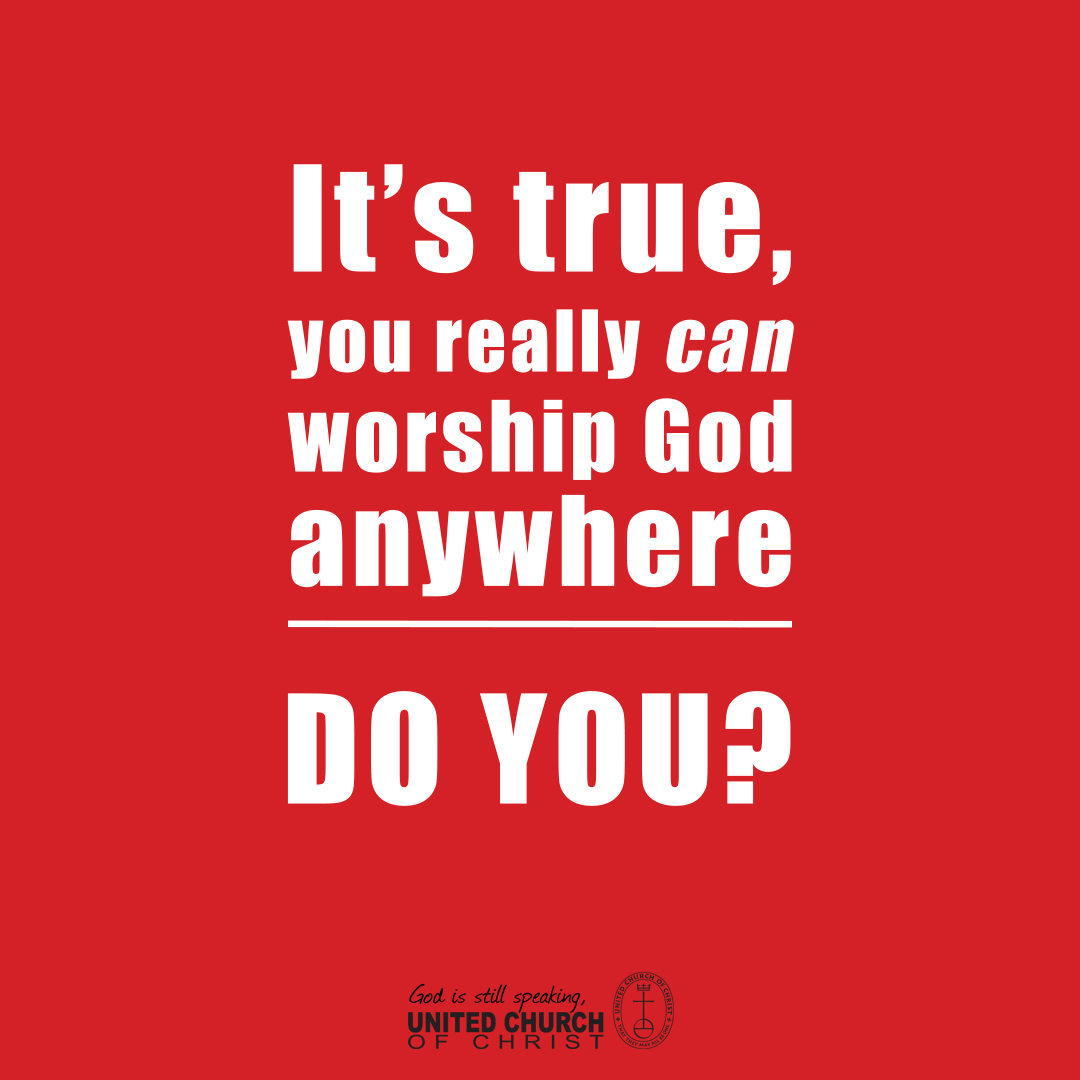
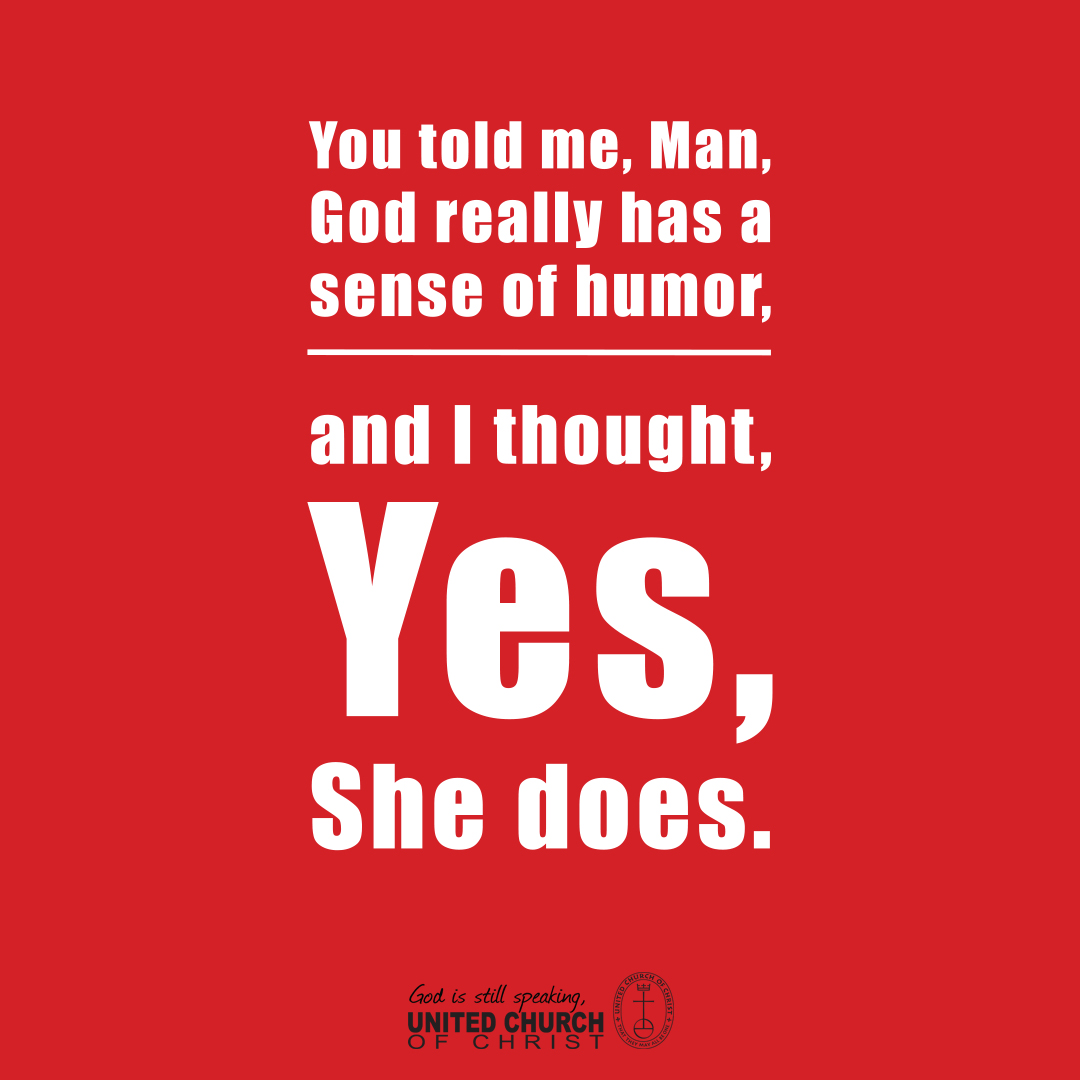






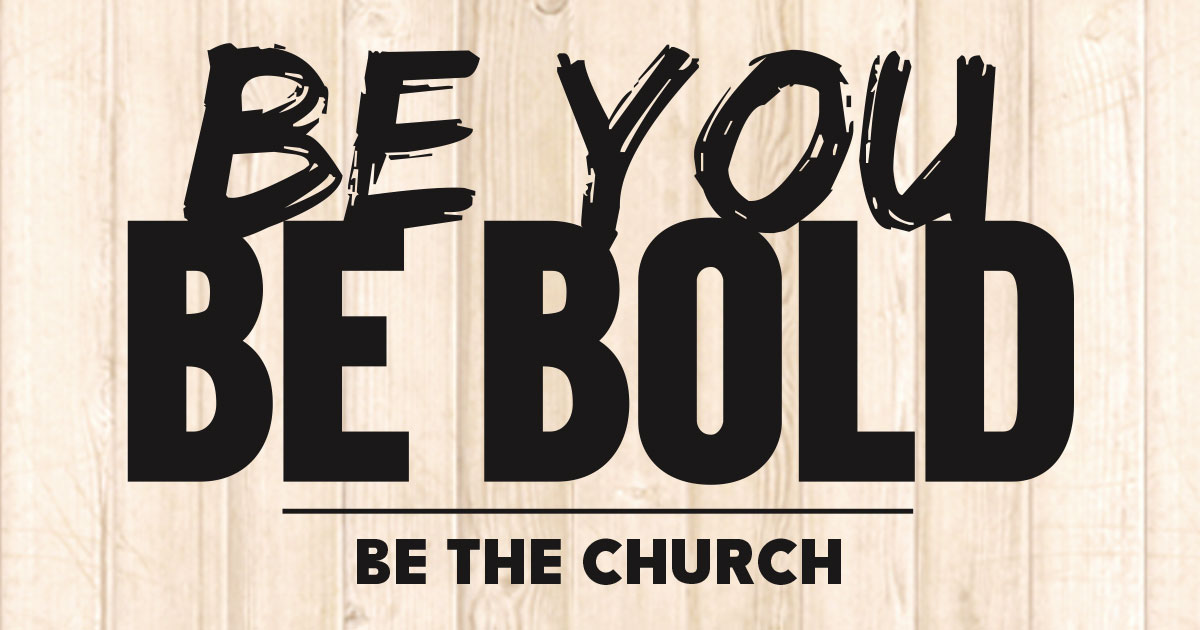


 download
download